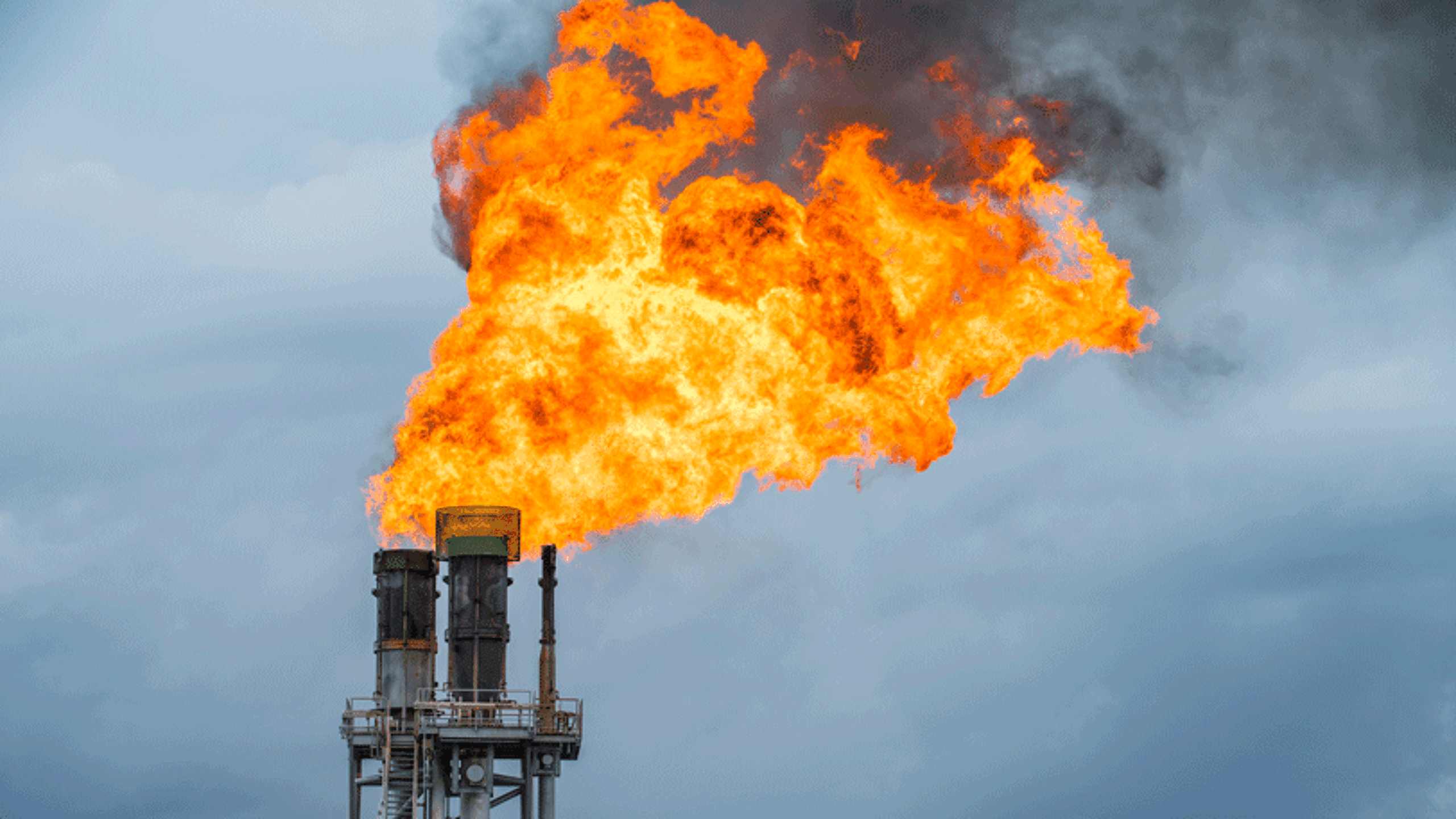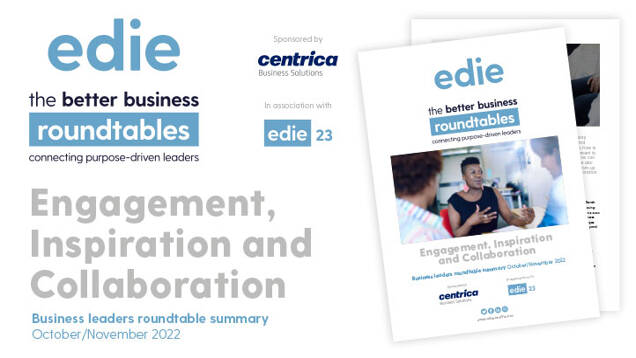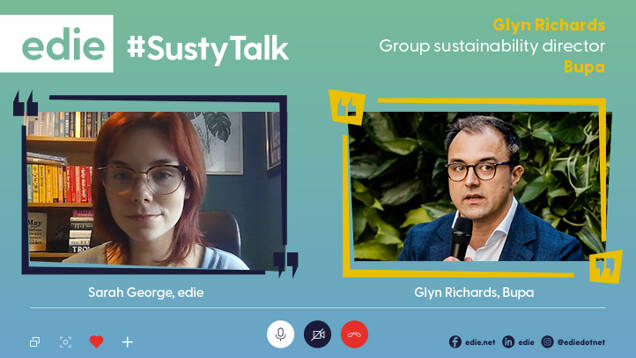COP27
The 27th Conference of the Parties of the UNFCCC, or COP27, takes place in Sharm El Sheikh, Egypt, from 6–18 November 2022. View all of the latest COP27 climate action news and green business announcements below.
Action inspires action. Stay ahead of the curve with sustainability and energy newsletters from edie
Subscribe