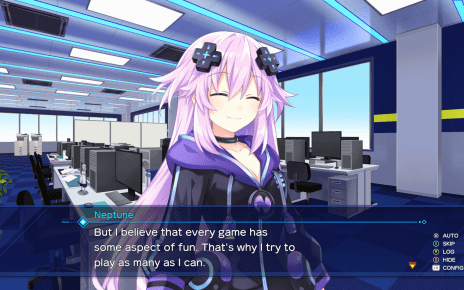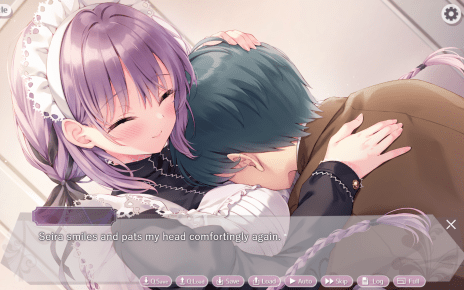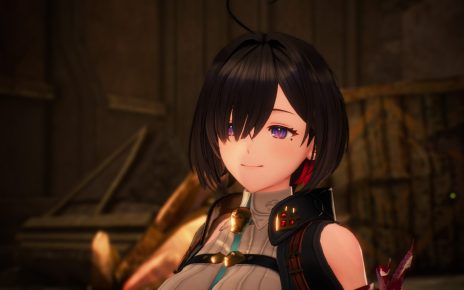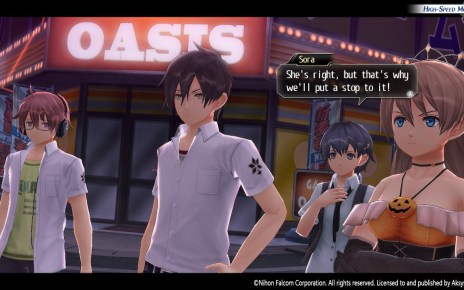EastAsiaSoft has shared new details about the upcoming release of Tokyo Clanpool on GOG and Nintendo Switch in Asia.
Author: Steve Baltimore
REVIEW: Neptunia Game Maker R:Evolution
Games are supposed to be fun!
REVIEW: Final Fantasy XVI Complete Edition (PC)
I’ve been around long enough for 16 Final Fantasies!
REVIEW: Thunder Ray
I can’t stick and move like I used to!
Farmagia is Available for Pre-Order
Marvelous has opened pre-orders for their monster-farming/action game, Farmagia.
REYNATIS is Out Now
NIS America has released their urban fantasy set in a realistic recreation of Shibuya, REYNATIS.
DYNASTY WARRIORS: ORIGINS Gameplay Details
At TGS 2024 Koei Tecmo has revealed more details about the upcoming DYNASTY WARRIORS: ORIGINS.
REVIEW: Persona 3 Reload: Episode Aigis -The Answer-
Some keys you really need to keep up with!
Neptunia Riders VS Dogoos is Coming West in January
Neptunia Riders VS Dogoos is coming to the West January 2025.
REVIEW: Dreamlike Love with Seira
I decided to take a look at JAST’s latest release, Dreamlike Love with Seira.
Atelier Yumia: The Alchemist of Memories & the Envisioned Land Trailer Released
Today Koei Temco released the a full trailer for the upcoming Atelier Yumia: The Alchemist of Memories & the Envisioned Land.
REVIEW: Visions of Mana
I had a look at Square Enix’s latest release, Visions of Mana.
Mojika: Truth Rears It’s Ugly Head Launches on JAST in 2025
JAST has announced that their next Nitro Origin visual novel, Mojika: Truth Rears It’s Ugly Head, will be launching in February 2025.
Persona 3 Reload: Bridge of Time Trailer Released
Today Atlus released a new trailer for the upcoming Persona 3 Reload: Episode Aigis -The Answer-.
Harvest Moon: One World Complete Releases
Natsume has released Harvest Moon: One World Complete for the Nintendo Switch.
JAST Announces Dreamlike Love with Seira Release Date
JAST has announced that Dreamlike Love with Seira will be releasing on August 24th, 2024.
NekoNyan Otakon 2024 Announcements
NekoNyan had a ton of fantastic announcements at their Otakon panel tonight.
REVIEW: Tokyo Xanadu eX+
I took a look at Tokyo Xanadu eX+ on Switch.
JAST Announces DAITEIKOKU at their AX Panel
JAST announced they are bringing Alicesoft’s space epic DAITEIKOKU to the West.
Touhou Spell Carnival Heads West This Year
Touhou Spell Carnival is coming West in 2024.